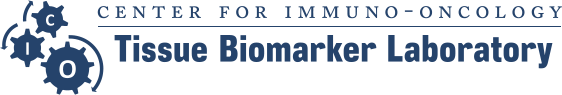The goal of the Tissue Biomarker Laboratory is to provide basic, translational, and clinical investigators with biomarker data to further collaborative research goals.
In this role, our laboratory offers help and expertise in the optimization of novel analytical tests (antibodies, FISH probes, multiplex immunofluorescence panels) and also in the design, data acquisition, and data analysis of all scientific projects that benefit from such analysis.
Collaboration with the Tissue Biomarker Laboratory offers access to cutting-edge multiplex immunofluorescence technology platforms and data analysis tools, as well as guidance in experimental design by experts in the fields of pathology and immuno-oncology.
Interested in collaborating with the Tissue Biomarker Lab?
Collaborators can contact Tissue Biomarker Laboratory Director Scott Rodig, MD, PhD, or Lead Scientist Kathy Pfaff, PhD, to discuss their project ideas.
Interested collaborators should also place a project consultation request through iLab, the platform for project requests, tracking and billing:
If you do not already have an iLab account, you must first register for an iLab account:
- Navigate to the core page: https://dfci.ilab.agilent.com//service_center/show_external/7638/tissue_biomarker_laboratory
- In the upper-right-hand corner of the screen click ‘Login,’ and select the click here link if you are part of the institution
- You will be directed to an authentication page where you will need to enter your DFCI credentials
- Once you have entered your credentials, click the ‘Login’ button
- You will be directed to an iLab Registration page where you will need to select your PI/Lab and verify your contact information.
- Once your registration has been submitted, your lab’s PI & Financial Manager will receive notifications that you have requested membership to their lab in iLab. They will need to approve your membership and assign any Fund Type for your use.
If you already have an iLab account, here’s how to find us on iLab:
- If needed, Click here to reset your iLab password. Please use the email address from this email you have received as your login.
- Login(https://dfci.ilab.agilent.com//service_center/show_external/7638/tissue_biomarker_laboratory) using your iLab username and password. (IMPORTANT: On initial login, set your account time zone, click 'update', then log out once to set the change.)
- Select a core from the list of cores at DFCI by clicking the 'core facilities' list in the left-hand menu.
- Once on the core's page, click the 'about our core' tab to learn more about the available services.
To Create a Service Request:
Once you have been accepted into your PI’s lab and assigned Fund Type, you can create service requests.
- Navigate to the core page: https://dfci.ilab.agilent.com//service_center/show_external/7638/tissue_biomarker_laboratory
- At the upper right hand of the page where it says, ‘Welcome DFCI user, click here to log in or register,’ select click here.
- Enter your DFCI Credentials and password, and sign in.
- Select the Request Services tab and click on the ‘Request Service’ button next to the service of interest.
- You will be asked to complete a form before submitting the request to the core.
- Your request will be pending review by the core. The core will review your request and either Agree to the work or they will ask for more information if needed.